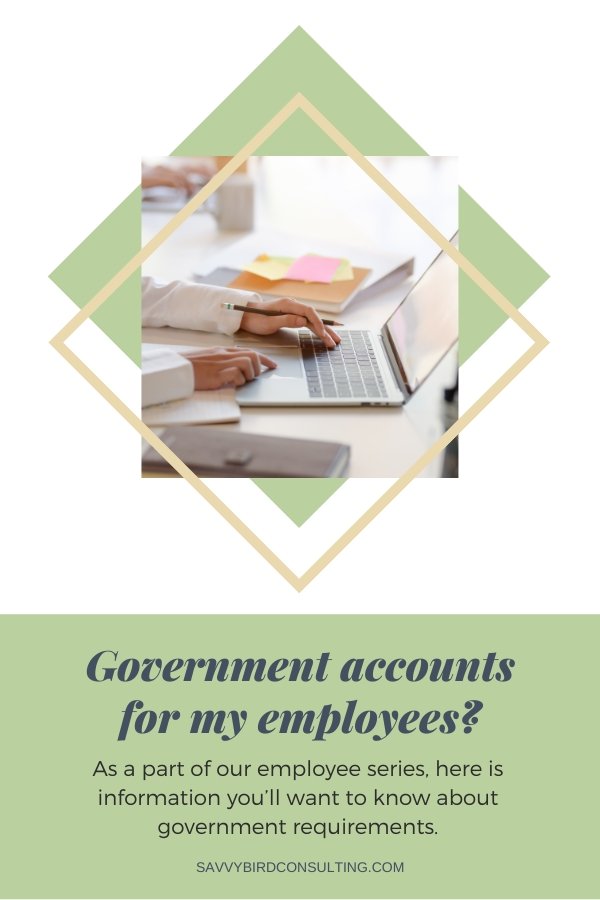What government accounts do I need for employees? (Employee Series)
Welcome back to our series on hiring employees!
This article is going to focus on what you need to set up with the government in order to hire employees. Once you set up and open these accounts for your company, you’ll need to continue filing regularly until you take the steps to close the account if you no longer have employees. Once you “close” your account, they go into an inactive status in case you hire employees again in the future.
The IRS and Federal Government
All employers in the United States are required to have an account with the IRS. The main thing you need to have is an “Employer Identification Number.” This is frequently referenced as an EIN. This is the identification number for your company (the “employer”).
Depending on how you’ve set up your company, you may or may not already have your EIN. If you have filed a Partnership, Corporation or Nonprofit tax return, then you will already have an EIN since it’s required for you to file. If you’re filing as a sole proprietor (Schedule C) on your individual tax return, then you may not have this number already.
How to Get an EIN Number
You can apply on the IRS website and can usually obtain your EIN immediately after submitting the application. There is no fee for this.
Set Up Your Federal Tax Payments
Once you have an EIN, we do recommend that you set up an electronic payment account with the federal government to ensure you have a way to to make your federal tax payments in case something doesn’t work or sync with your payroll software. The setup can take up to 2 weeks, so we recommend that you set this up in advance to be prepared if you need it.
You can enroll with the Electronic Federal Tax Payment System (EFTPS) as soon as you have your EIN. You’ll receive a letter in the mail with codes that you’ll need to use to log in and finish the enrollment, so once you’ve enrolled, keep an eye out for this documentation and remember to complete it. The codes will expire after a certain point.
The IRS required taxes are:
Federal withholding on the employee’s wages
Social security and medicare from the company and the employee
Federal unemployment tax
Once you have this taken care of, you’re ready to start payroll!
State Department of Revenue
Depending on where you and your employees work and live, you may need to register with multiple state departments in order to withhold and remit proper income tax withholding. You’ll also need to know if those states have income tax requirements.
Note that these states as of the writing of this blog don’t have income tax on wages, so there’s no withholding requirement (but it’s always good to double check just to make sure):
Alaska
Florida
New Hampshire
Nevada
South Dakota
Tennessee
Texas
Washington
Wyoming
For all other states, you’ll need to register your company with the department of revenue and set up a withholding account. Depending on the state, you may also need to register for other tax accounts.
For example: If you register for an income tax withholding account in Minnesota, you are also required to set up a Sales & Use Tax account that will need to be filed annually.
Reciprocity Agreements
If your employee lives in a different state than your company but works in your state, then you need to find out if your state and their state have a “reciprocity agreement.” This agreement basically means that the “worked in” state doesn’t get the funds for the work but the “lived in” state does.
Here’s what you need to know:
No reciprocity = you withhold state taxes based on the state the employee works in
Reciprocity = you withhold state taxes based on the state where your employee lives
This will determine if you need to apply to more than one state for income tax withholding.
If your employee lives and works in a different state than your company, then you’ll need to apply for an account with their state department.
If you don’t have any employees living or working in your home state, then you don’t need to register in your home state.
State Unemployment Division
State unemployment is a tax that employers typically pay into the state (although in some states, the employees pay as well). These funds are used when individuals are eligible to receive unemployment benefits. It’s usually called a tax, but it functions a bit like insurance, so you may have heard it called “state unemployment insurance” as well. It’s administered through the state departments, though, so we usually call it a tax.
Unemployment is generally going to be paid to the state where the employee works if they are working in one state. If they work in multiple states, there are additional tests to perform to know where to submit the unemployment tax.
All states have unemployment tax, so this is likely going to be one you will need to register for. Each states has different definitions of wages and exemptions, so be sure to research those before you apply.
For example, Minnesota corporation owners who own 25% or more of a company (directly or indirectly) are not subject to Minnesota unemployment and their wages are exempt. If your company is a corporation and it’s only the 25%+ owners being paid wages, you don’t need to register for Minnesota unemployment.
Local Withholding and Taxes
There are roughly 15 states that also have some variation of a local income tax withholding on wages. These can be called a variation of things from simply “Income Tax” or “Wage Tax” to “Occupational Privilege Tax” (literally for the privilege of having an occupation).
These can also be school district taxes. Sometimes it’s one or the other, and sometimes it’s both. If you’re hiring an employee in any of those states, be sure to diligently do your research.
This is the best website we have found to get started: Tax Foundation (2023).
Sometimes your payroll software will withhold and remit these for you, other times it will not. It’s an important thing to note when choosing a software. The software may also alert you to taxes that you may need to withhold.
Miscellaneous Withholdings
In addition to these local taxes, the state or locality may have additional items to be withheld from the employee or a tax incurred by your company. These can be things like state disability insurance, family leave insurance, and others that are too specific to add individually.
For the majority of these you will be notified by the state when you register for withholding or unemployment, or your payroll software will notify you of the additional withholding or tax. But it’s still important to do your own research.
New Hire Reporting & Employment Eligibility Verification
The last things that we’ll mention are the New Hire Reporting requirements and Employment Eligibility Verification (Form I-9) process.
To fulfill the New Hire Reporting requirement, you might need to register with an entirely separate state agency. New Hire Reporting ensures that the state gets notified when an individual is hired, allowing the state to cross-reference records and check to see if there are any garnishments necessary on that employee’s wages. This can include situations such as child support, unpaid income taxes or fines, or other items.
You’re required to report all new hires generally within a few days of making the hire.
Some payroll softwares will automatically send in the New Hire reports for you when you enter them into the system, so that’s another helpful service to look for when choosing your payroll software.
The Employment Eligibility Verification process (using Form I-9) ensures your new employee is eligible to work in the United States. The employee must fill out the I-9 Form and provide it to your company with one or two forms of identification. Your company must then verify this information in-person and sign the form. Then all you’ll need to do is ensure this form is kept in your records.
With hiring remote employees, the US Citizen and Immigration Services has created a portal called E-Verify to complete the process online, so you don’t need to physically handle the forms of identification. There is an application and training that your company must go through before being able to use E-Verify to complete the I-9 form remotely.
We know the world of hiring an employee and processing payroll isn’t easy, but we hope these guides will support you in the process and make it easier for you to navigate these new waters of being not only a small business owner, but also an employer.
No assurance is given that the information provided in this blog is comprehensive in its coverage or that it’s suitable in dealing with each individual’s particular situation. This blog article exists to provide general information only and does not constitute tax or legal advice, and cannot be used or substituted for tax or legal advice. Savvy Bird Consulting, LLC is not responsible for the implementation or outcomes this material may have.